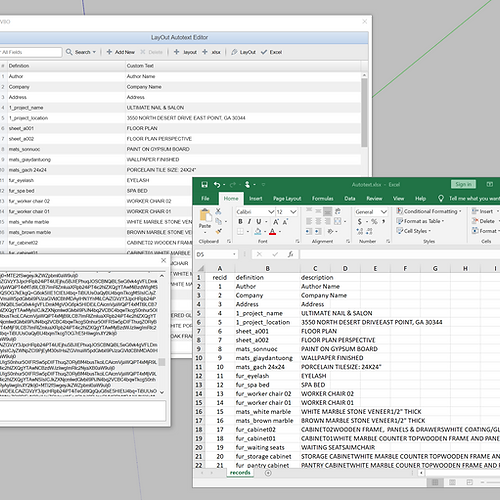插件功能
在 SketchUp 中打开对话框 添加、编辑、删除自动文本 从 .layout 或导入/插入自动文本。xlsx 文件导出: – 获取代码以粘贴到 LayOut 的 Ruby 控制台以将自动文本应用到布局文件 – 将自动文本导出到 Exxcel(xlsx) 文件。重要提示: – 您必须通过在 LayOut 程序中找到菜单“扩展/Ruby 控制台”来检查您的 LayOut 是否可以使用此插件。如果找不到,请尝试以下步骤: 如果您打算在 Mac 上使用此插件,请不要购买。关闭所有 LayOut 窗口,然后转到 SketchUp,选择菜单“文件/发送到 LayOut”以重新打开它。如果您使用的是 2020 并且通过 ‘Send To LayOut’ 命令在 LayOut 中找不到控制台,请安装并保留 2019 版本,不必使用它,只是为了 2020 版本可以有 LayOut 的 Ruby 控制台。 通过在不检查您的系统的情况下购买此插件,可能会拒绝某些技术支持。
SketchUp Plugin for LayOut
Recommended System:
– SketchUp 2019 to 2023
– Windows OS 10 or newer.
Usages:
- Open the dialog inside SketchUp
- Add, edit, delete autotexts
- Import/insert autotexts from .layout or. xlsx files
- Export:
– Get code to paste to LayOut’s Ruby Console to apply the autotexts to layout file
– Export autotexts to Exxcel(xlsx) file.
Misc:
Appy coupon vbofree if you want to get the plugin for free, or buy me a beer with $1, thank you.
- Important:
– You have to check your LayOut if it can use this plugin by finding the menu ‘Extensions/Ruby Console’ in LayOut Program. If you can not find it, please try those steps:
- Don’t buy this plugin if you plan to use it on a Mac.
- Close all LayOut windows, then go to SketchUp, choose menu ‘File/Send To LayOut’ to re-open it.
- If you are using 2020 and can not find the console in LayOut by ‘Send To LayOut’ command, please install and keep 2019 version, not have to use it, just for the 2020 version can have the LayOut’s Ruby Console.
- By buying this plugin without checking your system, some technical support could be refused.